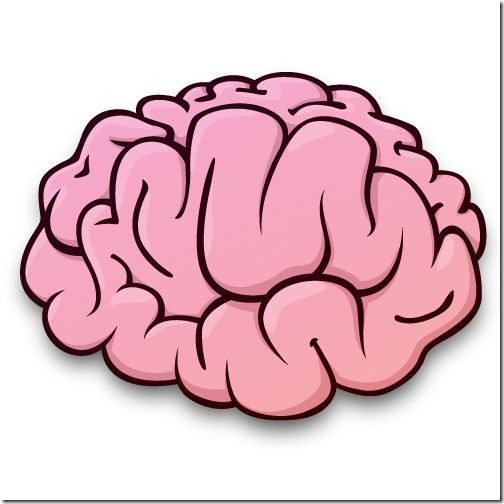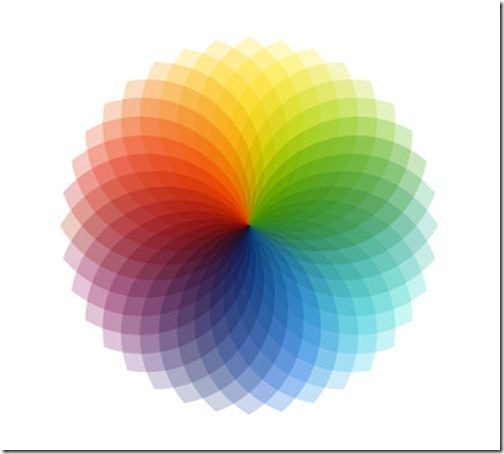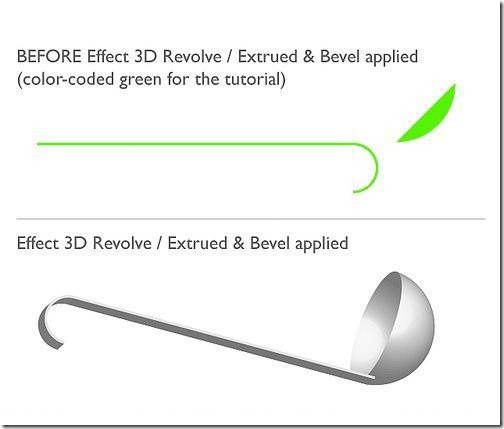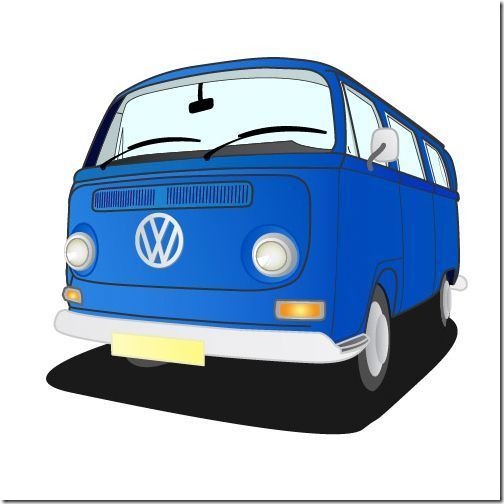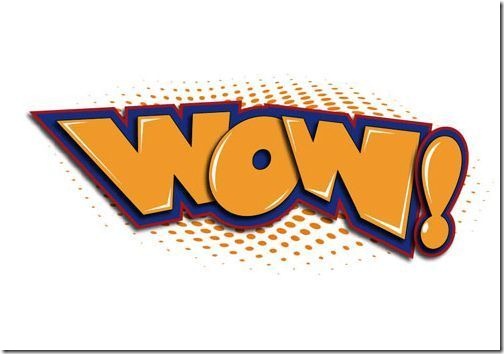Back-to-School With 40 Excellent Adobe Illustrator Tutorials
일러스트레이터 튜토리얼입니다. 영문이긴 하지만, 튜토리얼의 특성상 보여주는 이미지와 간단한 영어로 따라해보기에 큰 무리는 없을 것 같습니다.
먼저 보여지는 이미지를 확인하고 적당한 것들을 찾아 따라해보세요.
Gradient Mesh Bell Pepper Tutorial
- Use multiple smaller Meshes to create a realistic object
- Learn to use the Eyedropper Tool (I) to sample colors from a reference photo

How to create a Television Icon
- Using Offset Path on an object
- Learn to use Gradients to create surface texture and depth
- Create a reflection using an Opacity Mask

Working with 3D Objects and Transparencies to Make a Vector Cola Bottle Design
- Learn to “cut” up an image in Pathfinder and use the pieces in 3D Revolve to create solid objects
- Map art (symbols) onto a 3D object

Create a Stylish Colorful Text Effect in Illustrator
- Learn to use Offset Stroke on text
- Apply a Pattern Swatch to text

Illustrate a Malevolent Skull in 8 Steps
- Working with a sketch and outlining with the Pen Tool (P)
- Use Outline/Preview modes during design process
- How to use the Reflect Tool (O) to save time

Create A Wood Grain Texture
- Use Raster Effects, Live Trace, and Expand to create a texture
- Learn to use the Warp Tool (Shift +R) to customize a texture

Illustrator ring shape via overlapping crescents effect
- Create abstract geometric shapes with Linear Gradients, Align, and Pathfinder
- Learn to use Smart Guides (Cmd/Ctrl + U)

How to Illustrate a Brain Icon for OSX and Vista
- For faster coloring, use the Live Paint Bucket (K)
- Bonus Lesson: How to turn art into an icon
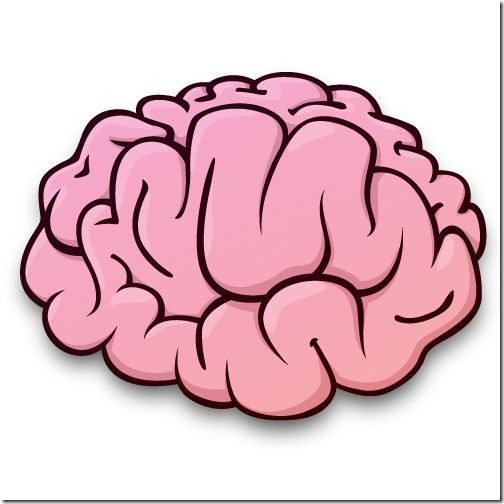
Create a Realistic Candy Bar in Illustrator
- Tips on stacking order for the Layers Panel when using a sketch
- Create realistic creases in paper
- Where to place shadows/highlights and why

How to Create a Vector Smiley Icon
- Working with Radial Gradients
- Copy design elements for symmetry
- Learn how to use the Isolation Mode

How to Create a Radial Mesh in Illustrator and Make a Vector CD
- Create a radial mesh from a Radial Gradient and the Mesh Tool (U)
- Learn the finer points of selecting mesh points
- Create a Clipping Mask

Illustrator full spectrum spirograph
- Using the Rotate Tool (R) to create abstract shapes
- Learn to use Transform Again to save time
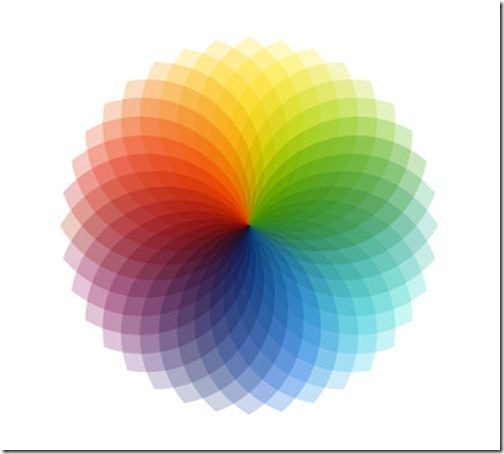
How to Make a Cartoon Style Cereal Box Logo in Adobe Illustrator CS3
- Effectively use Strokes, Align Stroke, and Selection Tool (V) to modify fonts
- How to use 3D Extrude & Bevel Options to Create 3D Text

How to Create a Gearbox Settings Icon Using Simple Shapes
- Use the Rotate Tool (R) to rotate shapes relative to another shape
- Create a metallic texture using shapes and Radial Blur
- Design a perforated metal backing using Gradients

3D Effect Extrude and Revolve
- Learn to use simple shapes to create a 3D object with Extrude & Bevel
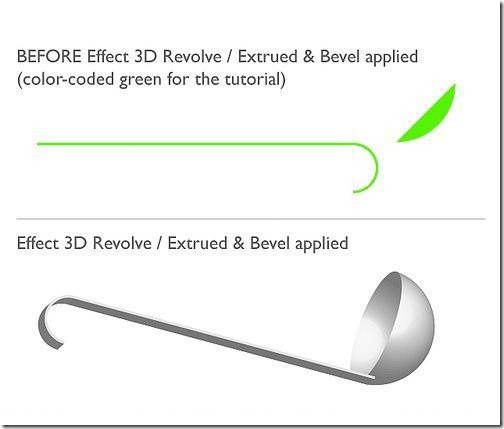
Illustrator Tutorial: Realistic Orange
- Learn to use Plastic Wrap Effect and Sponge Effect to create an orange peel texture
- Effectively use Opacity in an illustration

How to Create Semi-Realistic Scissors in Illustrator
- Using shapes and Gaussian Blur, create an aged metallic texture
- Learn to add highlights on metal contours

How to Create a Hippy Van Vector in Illustrator
- Trace a photo with the Pen Tool (P)
- Expand strokes to add Gradients
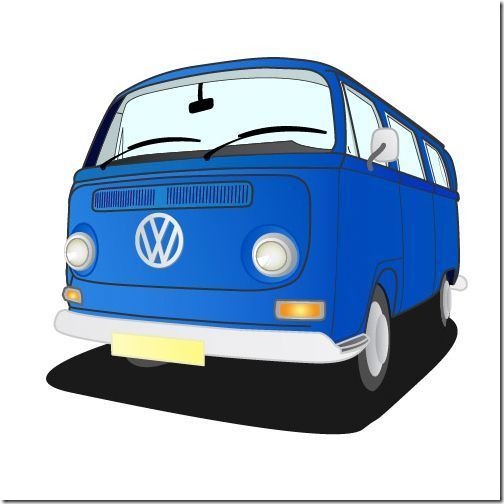
Illustrator Quick Tips #1 – Complex Symbols with Pathfinder
- Use the Gradient Tool (G) to create a 3D effect
- With the Pathfinder Divide, create abstract shapes
- Learn to use the Blending Mode Multiply

How to Make a Vector Diamond Ring in Illustrator
- Use Pathfinder to create a compound shape
- Create a metallic finish with Gradients
- Create a diamond with Linear Gradients

Create Fun, Eye-catching Text with Adobe Illustrator
- Use the Free Transform Tool (E) on text to create depth and perspective
- Highlight and shadow placement on text
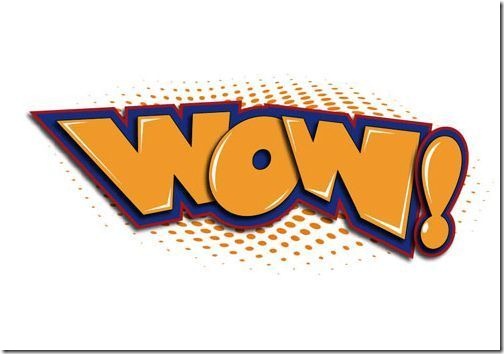
‘Women and Cats’ How-To Advanced Tutorial
- Learn about shading/highlights in vector portraits
- Use of Transparency and Opacity Masks

Turn Any Font Into a Sketch Font
- Learn to use the Scribble Effect and Roughen to create a font
- Create a custom Graphic Style

How To Create A Realistic Pendrive in Adobe Illustrator
- Learn how to align objects to the Artboard
- Create a realistic metallic surface using Linear Gradients

How to Create a Rainy Window Vector Background
- Create an abstract background with the Mesh Tool (U) and circles
- Use Gradients, Inner Glow, and Warp to design raindrops
- Learn to make a Symbol from artwork

Draw a Cute Purse Using Simple Shapes
- Modify shapes using the Warp Tool
- Use Pathfinder Exclude to create new shapes
- Learn to design a simple pattern
- Quick Tip: Horizontal Align to align anchor points

Make a Christmas Light Bulb in Illustrator
- Create a quick glossy orb using Gradients and the Blend Mode
- Add an image to a round surface using Pathfinder

How to Create Shiny, Vector Dice in Illustrator
- Learn to use the 3D Extrude & Bevel
- Create highlights on a 3D object with the Gradient Mesh Tool (U)

Create a Cute Vector Monster from a Pencil Sketch
- Learn to rough in a character using the Pen Tool (P)
- Use tapered brushes to create a sketch style

Drawing a chinese fan
- Create symmetric shapes using the Rotate Tool (R) and Ctrl+D
- Overlay images using Symbols and Color Burn

How to Draw A Realistic Vector Light Bulb From Scratch
- Create a metal thread contact with Effects and Gradients
- Use the Zig Zag Effect to create wires

Create a Character Mascot with Adobe Illustrator CS4
- How to set up an Adobe Illustrator file to trace with a sketch
- Create a Custom Art Brush

Hit the Mark with a Realistic Vector Dartboard
- Using Transform Effect to create segments
- Save time with Live Paint
- Learn to create bent wire numbers

The Shane Harper way to go Lineless!
- Add details to a drawing with the Pencil Tool (N)
- Alter shapes quickly using the Knife Tool

Illustrator Tutorial: How to Make an Icy Cocktail
- Simulate “glass” using Color Burn and Gradients
- Create Water Drops quickly

Create a Simple Vector Creature in Illustrator
- Learn to use Guidelines effectively
- Use the Reflect Tool (O) for symmetry
- Change end caps on Strokes to alter paths

Create an easy landscape scene in Illustrator
- How to use the Crystallize Tool to create shapes
- Learn to use the Free Transform Tool (E) to create perspective

How to Create a Killer Chainsaw Bunny Character
- Learn to trace with vectors
- Block a character in using the Pen Tool (P)

Blueprint-Style Text in Adobe Illustrator
- Use Scribble Effect to create a hand drawn font
- Learn to use an Opacity Mask with a Gradient

Create a Cute Lipstick Tube
- Working with shapes and Pathfinder
- Learn shading tips for 3D Objects
- Design a Reflection on a shiny surface

출처: Back-to-School With 40 Excellent Adobe Illustrator Tutorials « Smashing Magazine